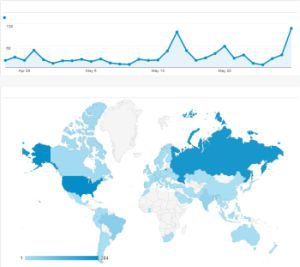 I needed to migrate multiple SSRS reports (.rdl’s) between environments (production -> qa ->development) and didn’t want to download/upload each individual report. I searched but couldn’t find a solution built into SSRS report manager, so I began my Google search. I found a solution on Code Project (SSRS Downloading .RDL Files) that worked after some tweaking.
I needed to migrate multiple SSRS reports (.rdl’s) between environments (production -> qa ->development) and didn’t want to download/upload each individual report. I searched but couldn’t find a solution built into SSRS report manager, so I began my Google search. I found a solution on Code Project (SSRS Downloading .RDL Files) that worked after some tweaking.
This project written in C# using Visual Studio 2010, and all I really needed to change was the URL to the SSRS web service to get the project up and running. Some of the other changes I made included building the folder structure as it is on the SSRS server and only saving the .rdl files.
Here’s what I came up so far:
SSRSExtractor.zip
After I ran the project and downloaded all the reports really fast, I still had to manually upload the ones I needed to migrate. When I have time hopefully I can implement uploading to an SSRS server into the project.